This is the introduction section to the Anticipation API offered by our platform. With it, you can maintain control over the advances available for your establishment, manage whether the receivables are automatically advanced or not, and also request the advance of a future receivable.
Consider anticipation as the process of settling a receivable in advance. For example, if you are a merchant and make a payment of R$100.00 today, theoretically, you would receive the net amount of this payment, after thirty days from the payment capture (what we call D+30 payment), however, the net receipt of this transaction (called receivable) can be anticipated, and you can receive it after one day from the payment capture (what we call anticipated payment or D+1).
Thus, anticipation is a model where you receive your payments one day after the payment capture. You can update the advance model to automatic through the endpoint for Updating Automatic Anticipation for the Establishment, or manually request an advance if you do not work with the automated model through the Advance Request endpoint.
How can I manage my anticipations and view my rates?
Here is a brief demonstration of how you can find and view your manual advance rate and how to request and view your receivable advance through the platform administrator's web interface.
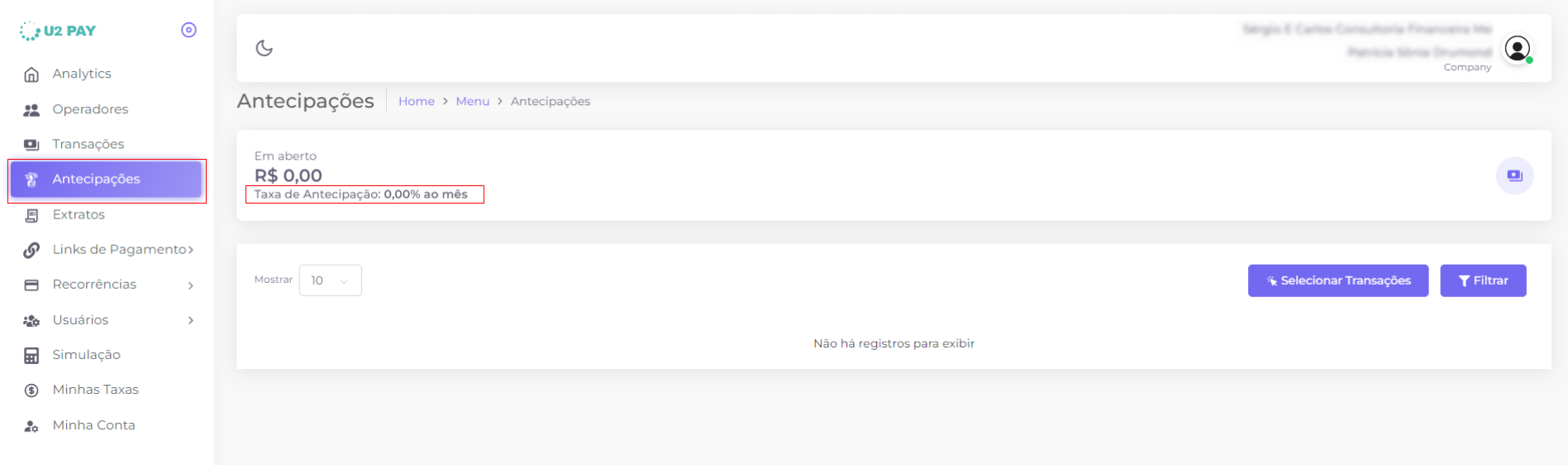
To access this area, click on the link, clicking here. It is important to note that this is the manual advance rate, which is different from the automatic advance rate. Below, you can see the difference between the two:
Manual Anticipation Rate
This is the rate applied when the store makes a momentary advance on some receivables. This rate is applied when the store does not use the automatic advance model and needs to make a sudden advance of a receivable. In this model, only selected receivables will be advanced.
Automatic Advance Fee
This is the rate applied to all payments approved after activation resulting from the store's approval of the automatic advance request. In this model, all payments created after activating automatic anticipation will have their receivables anticipated. Here's how to find your auto advance rate:
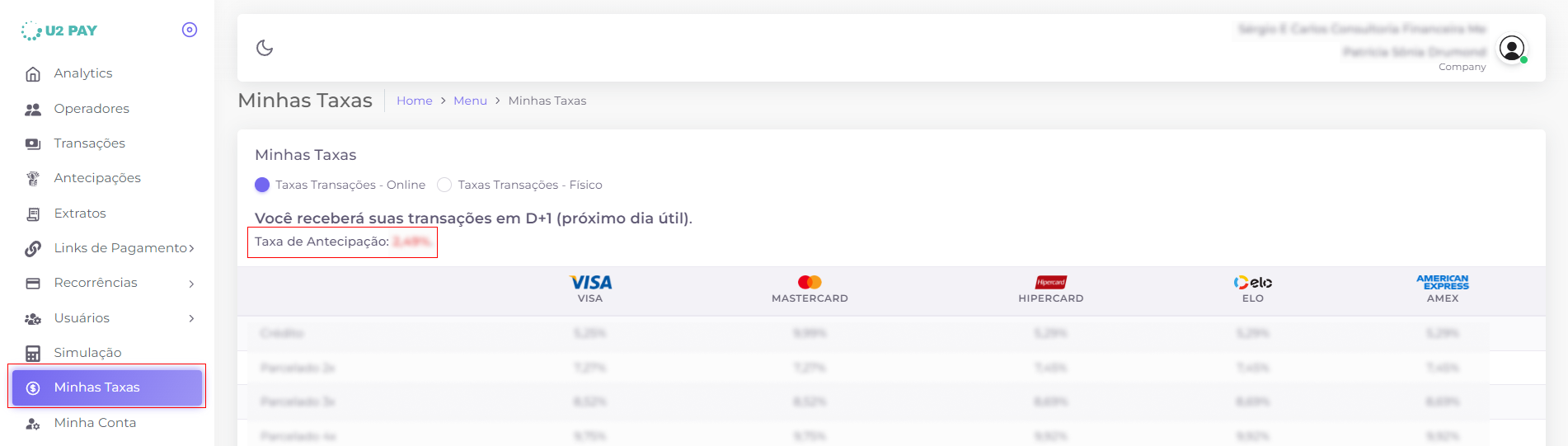
To access this area, access the link by clicking here.
